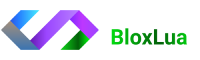Using tools like Krnl, Fluxus, or Synapse X (called “executors”) to run cheats/scripts.
Why do they crash a lot?
Roblox’s anti-cheat (Hyperion/Byfron) detects and blocks them.
Old versions break after Roblox updates.
Too much CPU/RAM use, or conflicts with antivirus/VPN.
“Fixes” like updating, bypassing, or switching tools don’t make it safe – they still risk bans.
As of some executors still work sometimes, but Roblox keeps updating to detect them more.