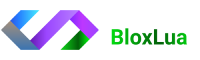Yo, mobile grinders! Wanna run scripts (auto-farm, aimbot) on Android? Delta Executor is the best—stable, free, supports most games like Blox Fruits. Warning: Violates Roblox TOS, use alt acc + VPN (ExitLag) to avoid bans. No root needed.
Prep
- Device: Android 8.0+, 2GB+ RAM, latest Roblox app.
- Executor: Delta v2.699 (from delta-executor.com).
- Scripts: Grab from GitHub/V3rmillion (e.g., loadstring(game:HttpGet(“link.lua”))()).
Step 1: Download & Install Delta
- Go to delta-executor.com/download, download APK (watch 3s ad).
- Enable “Unknown Sources” (Settings > Security).
- Install APK from Downloads. Open app, clear cache if it crashes.
Step 2: Get Key (Free, 2-3 Mins)
- Open Delta → “Receive Key” → Copy link.
- Paste in Chrome, complete 2-3 tasks (watch ad, back out quick, no downloads).
- Generate key → Copy → Paste into Delta. Done!
Step 3: Inject & Run Script
- Open Roblox, join game (let it fully load).
- Switch to Delta → “Attach/Inject” (wait 5-10s for “Successfully Attached”).
- Paste script in box → “Execute”. Back to Roblox—script runs instantly!
Quick Fixes
- Inject fail: Update Delta, restart apps, hop servers.
- Key expired: Redo tasks.
- Lag: Close background apps, lower Roblox graphics.
- Script broken: Find updated one on V3rmillion.
Pro Tips
- Test in private servers. Battery low? Airplane + WiFi mode.
- iOS: Use AltStore for Delta.
- Update often—Roblox patches quick.
Setup in 10 mins! Try a fly script first. Issues? Comment below. Grind safe, top the boards easy! 🚀