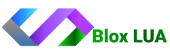Roblox is a popular online gaming platform where players can not only play but also create their own games. Within the Roblox community, the Roblox Script Executor is a controversial yet widely discussed topic. This article provides a detailed FAQ (Frequently Asked Questions) to address all your concerns about this tool, from how it works to the risks involved.
Introduction to Roblox Script Executor
What is a Roblox Script Executor? It is a tool that allows players to run custom scripts within Roblox, altering the way the game functions. However, using a Script Executor often violates Roblox’s terms of service and can lead to serious consequences. Let’s dive into the most common questions below.
Frequently Asked Questions About Roblox Script Executor
1. What is a Roblox Script Executor?
A Roblox Script Executor is a software or tool that enables players to execute custom scripts written in the Lua programming language within Roblox games. These scripts can modify the game’s interface, add features, or even provide unfair advantages.
2. How does a Script Executor work?
A Script Executor works by “injecting” Lua code into the running Roblox game on your computer. Once installed, you can paste a script into the tool’s interface and press “Execute” to run it. This requires some knowledge of Lua programming to create or modify scripts as desired.
3. Is using a Script Executor legal or does it violate Roblox’s terms of service?
No, using a Script Executor violates Roblox’s terms of service. Roblox strictly prohibits the use of any third-party software to interfere with the game. If detected, your account may be permanently banned.
4. What are the risks of using a Script Executor?
Using a Script Executor comes with several risks, including:
- Account ban: Roblox has a robust detection system to ban cheaters.
- Malware: Some Script Executors from untrustworthy sources may contain viruses or malware, which can harm your computer or steal personal information.
- Legal consequences: In some cases, using a Script Executor may violate copyright laws.
5. How can I use a Script Executor safely?
Although not recommended, if you still choose to use one, follow these steps to minimize risks:
- Only download the Script Executor from reputable sources.
- Avoid using it in competitive games to reduce the chance of detection.
- Update the tool regularly to avoid bugs or security issues.
- Do not share personal information while using the tool.
6. What are some popular Script Executors?
Here are some well-known Script Executors:
- Synapse X: One of the most powerful and popular tools.
- KRNL: Free and user-friendly, suitable for beginners.
- JJSploit: Simple and doesn’t require advanced technical skills.
- Sentinel: Focused on performance and security.
Note that using these tools can still lead to violations of Roblox’s rules.
7. How do I install and use a Script Executor?
To install and use a Script Executor, follow these steps:
- Download the tool from a trusted source.
- Install the software on your computer (make sure to disable antivirus if necessary, but be cautious).
- Open Roblox and enter the game you want to modify.
- Launch the Script Executor, paste the script into the input box.
- Press “Execute” to run the script and observe the changes in the game.