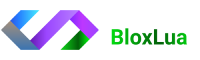Hey fellow Roblox scripters and exploit enthusiasts—nothing kills the vibe faster than a script crashing mid-game or an executor failing to inject, especially with Roblox’s Byfron (Hyperion) anti-cheat constantly getting stronger. Whether it’s a loadstring freezing, an executor crashing, or injection timing issues, these problems usually stem from outdated tools, syntax errors, or setup mistakes.
This comprehensive guide walks you through diagnosing and resolving the most common issues step-by-step. We’ll keep it straightforward and actionable, with the latest tips for staying ahead of patches. Important disclaimer: Always test on alternate accounts with a VPN, and remember that using exploits violates Roblox’s Terms of Service—proceed at your own risk to avoid bans.
Ready to get your scripts running smoothly again? Let’s dive in.
Step 1: Basic Self-Diagnosis (Fixes Most Issues in Minutes)
Start here—these quick checks resolve the majority of problems:
- Update Everything: Use the latest Roblox version (Microsoft Store is often more stable). Download fresh executors from trusted sources. Popular options right now include Delta (strong Byfron bypass on PC, mobile, and Mac), Fluxus (reliable for mobile and PC with frequent updates), Wave, Argon, and Swift (keyless and high-level execution).
- Run Properly: Launch your executor as administrator. Temporarily disable antivirus (add exclusions for the executor folder).
- Correct Injection Order: Open executor first → Join the game → Attach/inject → Execute script. Reversing this often triggers blocks.
- Add Debug Prints: Insert print(“Loaded successfully”) at the top of your script. Open the in-game console (F9) to track failures.
- Test in Studio: Run the script in Roblox Studio first. If it works there but not in live games, it’s likely a loading or client-server issue.
Note any console errors (e.g., “nil value” or “infinite yield”) and proceed.
Step 2: Executor and Injection Fixes
Byfron has patched many older tools, but several stay updated:
- Clean Reinstall: Uninstall the executor, clear Roblox cache (Settings > Apps > Roblox > Reset), and redownload from official sites.
- Patch Dependencies: Use the executor’s “Fix Dependencies” or auto-update features.
- Try Alternatives: Top recommendations:
- Delta Executor: Excellent bypass, supports PC, mobile, iOS, and Mac—often the go-to for stability.
- Fluxus: Fast updates, great for mobile and low-end devices.
- Wave or Argon: Keyless options with strong performance.
- Avoid risky fakes or discontinued ones.
- Basic Test: Join a simple game (e.g., Baseplate), inject, and run print(“Test successful”).
Pro Tip: Always scan downloads with VirusTotal and stick to official sources.
Step 3: Loadstring and Syntax Troubleshooting
Loadstring issues often come from bad URLs or formatting:
- Proper Syntax: Use double quotes: loadstring(game:HttpGet(“https://raw.githubusercontent.com/…”))().
- Verify URL: Open the link in your browser—it should show raw Lua code. Check communities like Reddit’s r/robloxhackers for fresh links.
- Direct Paste Alternative: Copy-paste the script directly into the executor (bypasses HttpGet problems).
- Error Handling: Wrap with pcall(function() loadstring(…)() end) to catch crashes.
- Script Size: Large scripts may need trimming or a high-level executor.
Outdated scripts cause common errors—search for updated versions on trusted sources.
Step 4: Crashes and Performance Issues
Freezing or error spam? Optimize your setup:
- Free Up Resources: Close background apps for more RAM.
- Add Delays: Use task.wait(5) after joining to let assets load.
- Fix Common Loops: For “infinite yield,” add timeouts: game.Players.LocalPlayer.Character:WaitForChild(“Humanoid”, 10).
- Virtual Machine: Run in VirtualBox to isolate and reduce ban risks.
Step 5: Advanced and Game-Specific Problems
If Studio works but live servers don’t:
- Wait for Full Load: Add repeat task.wait() until game:IsLoaded().
- Local Hooks: Stick to client-side mods to avoid detection.
- Test Privately: Use VIP servers for isolation.
- Community Help: Check active threads on Reddit or Discord servers for game-specific fixes.
Final Tips for Staying Safe and Undetected
- Top Executors Ladder: Free/Keyless: Delta > Fluxus > Wave/Argon/Swift. Mobile: Delta or Fluxus shine.
- Script Sources: GitHub raw links preferred; refresh often as patches break old code.
- Ban Prevention: Use alts, toggle features sparingly, VPN + VM for extra safety, and avoid obvious chat prints.
- When Stuck: Search YouTube for “[executor name] fix guide” or join active exploit communities.
Follow these steps in order, and your scripts should fire up reliably. Got a specific error or executor? Drop it in the comments for tailored tips. Stay smart, grind safely, and keep pushing the limits! 🚀
Executor landscape evolves quickly—always check communities for the absolute latest status.